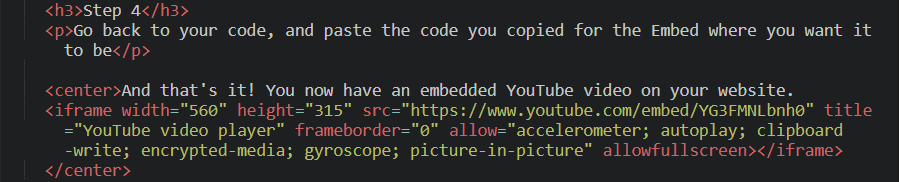Step 1
Go to your YouTube video and click the share button.
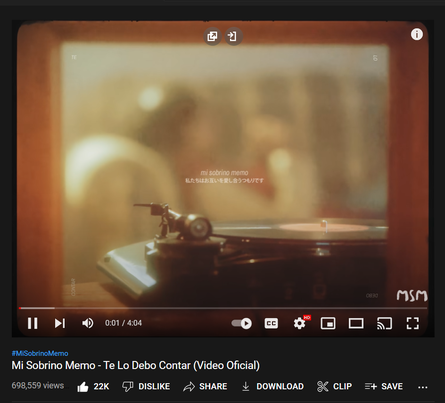
Step 2
Now click the Embed button
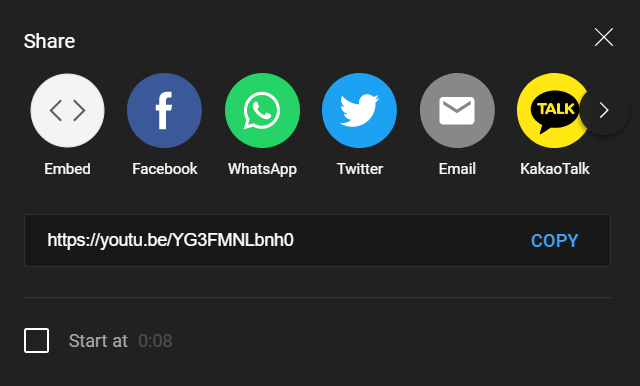
Step 3
Change the preferences/permissions however you like, and AFTER doing so copy the provided code
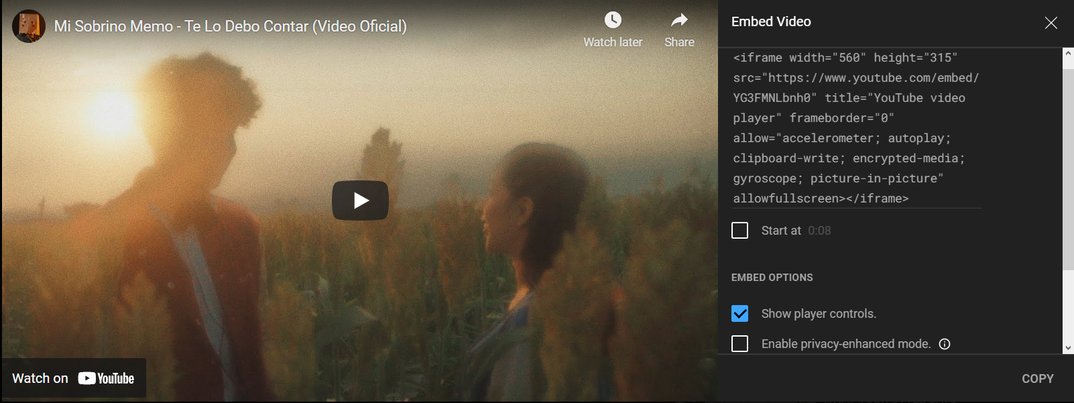
Step 4
Go back to your code, and paste the code you copied for the Embed where you want it to be